Step-by-step Guide to Adding a New Dialect in MLIR
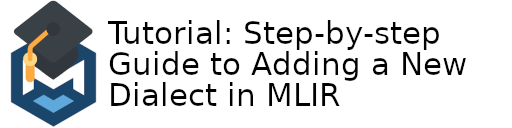
For one of my projects, I needed to add a new dialect to the main MLIR tree. However, following the information available, I encountered some issues. I made a “clean” example dialect, which I was able to add correctly. This post discusses how this is achieved, and links to some code.
The information in this post was sourced partially from Chapter 2 of the Toy tutorial and Creating a Dialect tutorial.
I hope to update the latter with some of the steps described below.
Note that MLIR/LLVM often has API breaking changes, and this guide may not by entirely correct or best practice when reading.
My code builds on 42204c9.
If you just want to see the code/diff for a complete working example, checkout commit 7c89cfe on the new_dialect branch on GitHub.
Overall, to add the new dialect I changed three files and created six new ones.
If you’re unfamiliar with MLIR, I recommend you check out the docs, and the full Toy tutorial is worth doing too.
include
The first thing we need to do is decide how we want to define our dialect. MLIR allows us to define the dialect using TableGen, which automatically generates a lot of the boilerplate required, as well as reducing the costs of maintenance if an API breaking change occurs. We could also write the C++ ourselves, but for many dialects this is overkill.
Step 1: Let’s create a directory mlir/include/mlir/Dialect/Foo/, where we will store our dialect definitions.
Make sure to add_subdirectory(Foo) in the CMakeLists.txt of mlir/include/mlir/Dialect.
Step 2: Next, we’re going to define the basic definition of our dialect, mlir/include/mlir/Dialect/Foo/FooBase.td.
Here’s we’ll give our dialect a name, the C++ namespace that it will use, and a description:
#ifndef FOO_BASE
#define FOO_BASE
include "mlir/IR/OpBase.td"
def Foo_Dialect : Dialect {
let name = "foo";
let cppNamespace = "::mlir::foo";
let description = [{
Lorem Ipsum
}];
}
#endif // FOO_BASE
Step 3: Let’s also create a mostly blank file FooOps.td.
This is where we would include the definition of the operations of our dialect, if we had any.
For now, let’s just put some simple includes:
#ifndef FOO_OPS
#define FOO_OPS
include "mlir/Dialect/Foo/FooBase.td"
include "mlir/Interfaces/InferTypeOpInterface.td"
include "mlir/Interfaces/VectorInterfaces.td"
include "mlir/Interfaces/SideEffectInterfaces.td"
#endif // FOO_OPS
These two files will generate some C++ files that can be included elsewhere in the project.
For example, in our build directory (once we’ve set up the rest of our code), we will generate the file ./tools/mlir/include/mlir/Dialect/Foo/FooOps.h.inc.
This will look something like this, actually defining the C++ class of our dialect.
/*===- TableGen'erated file -------------------------------------*- C++ -*-===*\
|* *|
|* Dialect Declarations *|
|* *|
|* Automatically generated file, do not edit! *|
|* From: FooOps.td *|
|* *|
\*===----------------------------------------------------------------------===*/
namespace mlir {
namespace foo {
class FooDialect : public ::mlir::Dialect {
explicit FooDialect(::mlir::MLIRContext *context);
void initialize();
friend class ::mlir::MLIRContext;
public:
~FooDialect() override;
static constexpr ::llvm::StringLiteral getDialectNamespace() {
return ::llvm::StringLiteral("foo");
}
};
} // namespace foo
} // namespace mlir
MLIR_DECLARE_EXPLICIT_TYPE_ID(::mlir::foo::FooDialect)
Note that the above is automatically generated, and you should only edit the TableGen files to create it. You can extend the dialect with C++ later if you want, or for some advanced cases you may need to define your dialect in C++ from the start.
Step 4: I also defined a file Foo.h, which we can use to include our dialect elsewhere, avoiding the ugliness of .inc files.
This looks like:
#ifndef MLIR_DIALECT_FOO_H_
#define MLIR_DIALECT_FOO_H_
#include "mlir/Bytecode/BytecodeOpInterface.h"
#include "mlir/IR/BuiltinTypes.h"
#include "mlir/IR/Dialect.h"
#include "mlir/IR/OpDefinition.h"
#include "mlir/IR/OpImplementation.h"
#include "mlir/Interfaces/InferTypeOpInterface.h"
#include "mlir/Interfaces/SideEffectInterfaces.h"
#include "mlir/Interfaces/VectorInterfaces.h"
//===----------------------------------------------------------------------===//
// Foo Dialect
//===----------------------------------------------------------------------===//
#include "mlir/Dialect/Foo/FooOpsDialect.h.inc"
//===----------------------------------------------------------------------===//
// Foo Dialect Operations
//===----------------------------------------------------------------------===//
#define GET_OP_CLASSES
#include "mlir/Dialect/Foo/FooOps.h.inc"
#endif // MLIR_DIALECT_FOO_H_
Step 5: Finally, let’s create the CMakeLists.txt file in the Foo include directory:
add_mlir_dialect(FooOps foo)
add_mlir_doc(FooOps FooOps Dialects/ -gen-dialect-doc -dialect foo)
This ensures our TableGen is executed properly.
Step 6: Finally, an optional step is to ensure that our dialect is registered globally, otherwise we will need to add it to the registry of whatever tool we need it for manually.
If you open the file mlir/include/mlir/InitAllDialects.h, you will see where this is done.
Add the lines #include "mlir/Dialect/Foo/Foo.h", and foo::FooDialect, to the registry.insert call, and once we’re finished the dialect should be globally available.
You can put a registry.insert line for your dialect in the executable you care about if you don’t want it registered globally.
Source code
There isn’t much regarding “implementation” for our dialect, since we don’t actually have any operations or transformations yet. However to get our minimum working dialect, we do require a little bit of code.
Step 7: First, let’s create a Foo directory in mlir/lib/Dialect/Foo/.
Be sure to add add_subdirectory(Foo) to the CMakeLists.txt of the parent directory.
Next, let’s create a file FooDialect.cpp.
This will use some of auto-generated implementation boilerplate from the previous steps, see the #include statements.
#include "mlir/Dialect/Foo/Foo.h"
using namespace mlir;
using namespace mlir::foo;
#include "mlir/Dialect/Foo/FooOpsDialect.cpp.inc"
void mlir::foo::FooDialect::initialize() {
addOperations<
#define GET_OP_LIST
#include "mlir/Dialect/Foo/FooOps.cpp.inc"
>();
}
Step 8: Finally, let’s create our CMakeLists.txt.
This will create the dialect library, and allow us to link against other executables.
It should also make the library available under the CMake variable dialect_libs, which is used in the compilation of tools such as mlir-opt.
Thus you won’t need to do any manual linking to get that working.
add_mlir_dialect_library(MLIRFooDialect
FooDialect.cpp
ADDITIONAL_HEADER_DIRS
${MLIR_MAIN_INCLUDE_DIR}/mlir/Dialect/Foo
DEPENDS
MLIRFooOpsIncGen
LINK_LIBS PUBLIC
MLIRDialect
MLIRIR
MLIRUBDialect
)
Verification
Great, we now have everything we need to compile, creating our new dialect Foo, and registering it in the main MLIR dialect registry.
Go ahead and build.
Now, to verify that our dialect was added correctly, we can run mlir-opt.
Pass the --show-dialects and it will give a list of loaded dialects.
You should see foo amongst them.
And that’s us done. You can extend this example to make a more fully featured dialect. Now you have a working dialect, now might be the time to revisit the dialect definition tutorial.
Bonus! Adding an operation
Clearly, the next step to creating a dialect is to start adding operations to it! You can see in the Toy tutorial how we can do that, but what does this look like in our stripped down Foo dialect?
We defined an initial FooOps.td ODS file above, but we didn’t actually include any operations.
Let’s update this file:
include "mlir/Dialect/Foo/FooBase.td"
include "mlir/Interfaces/FunctionInterfaces.td"
include "mlir/IR/SymbolInterfaces.td"
include "mlir/Interfaces/SideEffectInterfaces.td"
class Foo_Op<string mnemonic, list<Trait> traits = []> :
Op<Foo_Dialect, mnemonic, traits>;
def BarOp : Foo_Op<"bar"> {
let summary = "bar operation";
}
We define a high-level Foo_Op, which all of the operations in our Foo dialect are derived from.
Then, we have our operation, which we will call bar.
Right now it takes not arguments and returns nothing, and we have our definition under BarOp.
Much like before, TableGen will create the necessary header files and implementations for our operation.
The other thing we need to add is the appropriate inclusion of our op classes.
Add the following to the end of our FooDialect.cpp file:
#define GET_OP_CLASSES
#include "mlir/Dialect/Foo/FooOps.cpp.inc"
If you don’t include the FooOps.cpp.inc file with GET_OP_CLASSES, then you may encounter compile errors such as:
ld.lld: error: undefined symbol: mlir::detail::TypeIDResolver<mlir::foo::BarOp, void>::id
ld.lld: error: undefined symbol: mlir::foo::BarOp::verifyInvariantsImpl()
Essentially we can’t find all of the definitions that TableGen creates for our op, such as TypeIDResolver and verifyInvariantsImpl.
You can see the changes on commit 0cd014c.